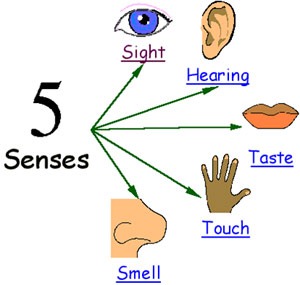I have finished creating my learning object and will present a summary of my reflections in this post.
Personal Learning and Reflections
This project required me to use a variety of digital learning tools to teach a topic. I chose Presentation Skills, which is a non-technical topic and built an online course on WordPress.
1. Project Plan
The project plan was the first requirement for the course and in it, I described my course content, the digital learning tools I would use and a prototype of the course site. I felt that the plan is the most important part of the project as it provided me with an overview of what needed to be done and was a constant source of reference throughout the development of the project.
2. Course Content
As my topic of choice is one that is non-technical, I found it challenging to build a course that would offer a lot of interactivity as is normally expected from a digital learning course. Right from the start, I was aware that a topic like this would require the learner to do a fair amount of reading to cover the course material and I attempted to keep the text content brief and concise. Fortunately, with topics like body language and use of powerpoint, I was able to use videos and slideshare presentations to aid in teaching these topics.
3. DLT Tools
Through this project, I learned to use a variety of digital tools, which at first glance I would have not thought could be used for teaching purposes. Apart from Qzzr and Powerpoint, I found that using WordPress, Slideshare and Google Docs to deliver an online course is a novel idea, at least for me.
Overall, I would rate my learning experiences in this project as highly positive. The knowledge that I gained would definitely benefit me in developing future projects or training courses of a similar nature.
Ethical and Accessibility Issues
As per the statement of authenticity, I acknowledged that the entire course is my own work and all sources will be referenced.
In addition to the statement of authenticity, I added a statement at the bottom of every page that should a visitor discover any copyright infringement, I should be notified and will remove the offending content immediately.
The course site is freely available to the public and I have made myself contactable through the site should the need arise.
Technology and Technical Learning
Here is a map of all digital technologies involved in the course and the assignments.
The entire course was built on the free version of Wordpress. Although the free version of WordPress has many limitations, I was able to embed videos from Youtube and Powerpoint presentations uploaded onto Slideshare onto the course pages. Assessments are in the form of quizes created in Qzzr. Due to WordPress's limitations, I had to create a link to the Qzzr quiz page where ideally, I would have preferred to embed the quiz into the course page itself so the learner need not navigate away from the course site. I personally found Wordpress's interface not very user-friendly and would not suit those with little technical experience.
The final assessment required learners to video record their presentation, upload it to Youtube, insert a link to their video in a Google Docs page and comment on another course mate's video. This assessment serves to reinforce one of the concepts taught in the course about being receptive to feedback and I feel, does make use of a variety of DLTs.
As mentioned in the first part, although the subject matter of the topic is highly non-technical and does not provide for much interactivity, I am quite satisfied that I was able to incorporate a variety of digital learning tools to assist in achieving the learning objectives.
Where hosting course content and the assessments are concerned, the use of cloud tools like WordPress, Slideshare and Youtube and the quality of smartphone cameras improving each year, ensure some form of "future-proofing" for the course.
Teaching and Learning Effectiveness
Where pedagogy is concerned, this course adopts a modular-based approach with mini quiz-based assessments in between and a final project-based assessment at the end. The modular-based approach seeks to start the learner with foundational topics culminating in the final topic which incorporates all foundational elements. The project-based pedagogical approach states that learners learn best by doing and it is with this in mind that I designed the final assessment for learners to create their own videoed presentations followed by giving feedback to their fellow learners' videos based on the concepts they learned in the course. This I believe, is an effective way to reinforce and put into practice what has been learnt in the course.
Project Proposal
In my proposal, I mentioned that I would cover five topics in the course. I decided to remove one (Impromptu speaking) as I felt it should be taught as a separate topic on its own and I would not be able to incorporate it into the final topic as I could with the other three.
The site was created in WordPress with changes in the template shown in the proposal. Instead of OnlineQuizCreator, I decided to use Qzzr for the multi-choice assessments. The course followed the modular format and the format of the final assessment kept to the proposal.
Possible Improvements and Future Extensions
I could probably make Technical Presentation Skills a sub topic of a main course "Presentation Skills for Students" and include more sub-topics into this bigger course. The site could also be a free introductory course to promote a company which does corporate training.